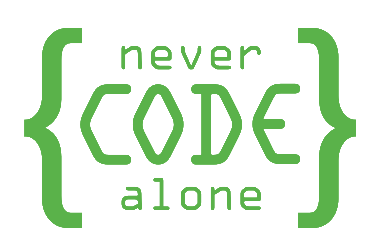Table of Content
Firefox as a PowerTool for Accessibility Testing: A Practical Guide
Firefox has developed into one of the most powerful browsers for accessibility testing. The integrated dev tools offer you extensive options for checking your websites for accessibility problems. Particularly practical: you can right-click on any element to directly analyse its accessibility properties.
Practical test functions at a glance
The "Check for Issues" function is your starting point for quick accessibility checks. It automatically checks for:
- Colour contrast problems
- Keyboard navigation issues
- Form label issues
A particularly useful feature is the "Show Tabbing Order" checkbox. This allows you to see the tab order of all interactive elements directly - indispensable for keyboard navigation tests.

Your partner for professional front-end development with a focus on accessibility
We develop customised front-end solutions in accordance with WCAG standards. From conception to implementation - benefit from our expertise in accessible web development.
Let's discuss your requirements together. We'll show you how modern frontend development and accessibility go hand in hand.
Recommended Firefox extensions for professional testing
For even more extensive tests, we recommend these extensions:
- WAVE: Perfect for quick initial scans. Displays errors directly on the page and provides detailed reports.
- axe DevTools: The professional tool for in-depth analyses. Categorises problems according to severity and provides concrete suggestions for solutions.
- HeadingsMap: Analyses your headings structure - important for a logical content hierarchy.
FAQ for Firefox Testing Tools
Which Firefox features are the most important for a quick check?
The integrated accessibility tab with the "Check for Issues" function is your best starting point. You can use it to quickly find the most common problems such as contrast issues or missing labels.
Do I really need additional extensions?
The integrated tools are already very good, but extensions such as WAVE or axe DevTools offer additional perspectives and automated tests that make your test even more thorough.
What is the best way to test the keyboard navigation?
Activate the "Show Tabbing Order" checkbox in the Accessibility tab. This allows you to see the exact tab order and check whether it is logical.
What are the most common accessibility issues I will find?
According to the WebAIM Million Report, colour contrast problems are still the most common issues. This is followed by missing alt texts, missing form labels and illogical heading structures.
Best practices for systematic testing
Develops a fixed test routine. Our proven workflow:
- Initial scan with Firefox Dev Tools
- Detailed analysis with WAVE or axe DevTools
- Manual testing of keyboard navigation
- Test various screen scenarios with the Simulate menu
Remember: Automated tests are great, but they do not replace manual testing. Combine both approaches for the best results.
This systematic approach helps you to recognise and resolve accessibility problems at an early stage. With Firefox, you have all the important tools at your fingertips.