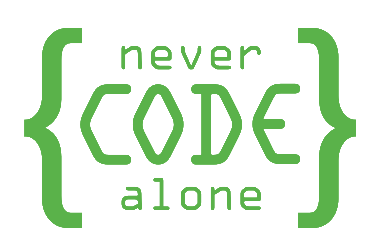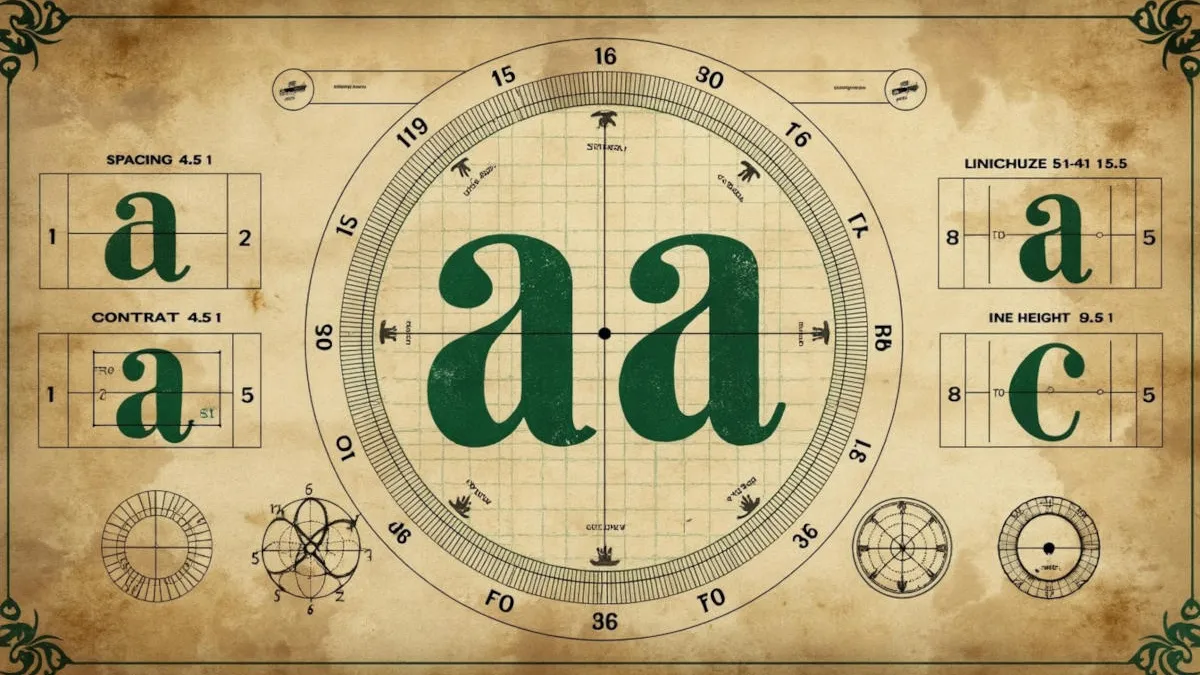
Accessible fonts: How to choose the best fonts for your website
Choosing the right font is crucial for the accessibility of your website. Accessible fonts ensure that texts are easy to read for all users - regardless of any limitations. In this article, you will find out what is important when choosing a font and which fonts are particularly suitable for accessible web design.
Why accessible fonts are important
Accessible fonts make a significant contribution to ensuring that your content is accessible to all users. They make reading easier for people with visual impairments, reading difficulties or cognitive limitations. But they also improve readability and the user experience for users without impairments.
When the German Accessibility Improvement Act (BFSG) comes into force in June 2025, the use of accessible fonts will also become a legal requirement for many websites. So it's worth getting to grips with this at an early stage.
Criteria for accessible fonts
For a font to be considered accessible, it should fulfil the following characteristics:
- Clear, simple shapes: The letters should be clearly structured and easy to recognise.
- Good differentiation: Similar characters such as "I", "l" and "1" or "O" and "0" must stand out clearly from one another.
- Sufficient spacing: The space between the letters should be large enough so that they do not blur into one another.
- Even line thickness: A consistent line thickness makes reading easier.
- Open letter shapes: Letters such as "c", "e" or "a" should have an open design to avoid confusion.
In practice, sans-serif fonts have proven to be particularly suitable. They do not have the small tick marks at the ends of the letters, which makes them easier to read, especially when displayed on screens.
The best accessible fonts for your website
Based on our many years of experience in accessible web design, we can particularly recommend the following fonts:
- Arial: This widely used sans-serif font is pre-installed on almost all systems and offers good legibility.
- Verdana: Specially developed for screen display, Verdana impresses with its wide letter spacing and clear shapes.
- Open Sans: This modern Google font is very versatile and available in different weights.
- Atkinson Hyperlegible: A font that was specially developed for people with visual impairments and is characterised by particularly good letter differentiation.
- Roboto: This font family developed by Google offers good legibility on different screen sizes.
When implementing these fonts, make sure to use them in a sufficient size (at least 16px) and to ensure a good contrast to the background.
Special fonts for special requirements
For users with specific disabilities, there are fonts that are tailored to their needs:
- OpenDyslexic: This font was specially developed for people with dyslexia. It has a reinforced bottom centre of gravity, which makes it difficult to "turn over" letters.
- Lexend: A family of fonts designed to improve reading speed and comprehension. It is available in different variants that differ in their spacing.
- Tiresias: This font has been optimised for people with visual impairments and is often used in television subtitles.
However, bear in mind that these special fonts do not work equally well for all users. It often makes more sense to use a standard font that is easy to read and allow users to adjust the font size and contrast according to their needs.
Best practices for the use of accessible fonts
To get the best out of your accessible fonts, follow these tips:
- Don't use too many different fonts:
A maximum of two to three fonts per page is sufficient. - Ensure sufficient contrast:
The contrast ratio between text and background should be at least 4.5:1. - Set relative font sizes:
Use relative units such as em or rem instead of fixed pixel values so that users can easily adjust the font size. - Avoid justified text:
Left-aligned text is easier to read than justified text. - Limit the line length:
50-75 characters per line is ideal. - Provide customisation options:
Give users the option to adjust font size and contrast according to their needs.
These measures will ensure that your content is easy to read for the widest possible audience.
FAQ on accessible fonts and typefaces
Which font is considered particularly accessible?
There is no one perfect accessible font, but some are considered particularly suitable. These include Arial, Verdana, Open Sans and Atkinson Hyperlegible. These fonts are characterised by clear shapes, good letter differentiation and a uniform stroke width.
Are serif fonts suitable for accessible web design?
Sans-serif fonts are generally recommended for digital media, as they are easier to read on screens. However, there are also easy-to-read serif fonts such as Georgia or Merriweather. It is crucial that the selected font fulfils the criteria for accessibility.
How large should the font be for accessible web design?
A minimum size of 16 pixels is recommended for continuous text. However, it is more important to use relative sizes (em or rem) than a fixed number of pixels so that users can adjust the font size to suit their needs.
Can I use custom fonts for accessible web design?
Yes, custom fonts can be accessible if they fulfil the criteria for good legibility. Make sure that the font has clear shapes, good differentiation and sufficient spacing.
How important is contrast for accessible fonts?
The contrast between font and background is extremely important for readability. According to the WCAG guidelines, the contrast ratio should be at least 4.5:1 for normal text and 3:1 for large headlines.
Are there special fonts for people with dyslexia?
Yes, there are fonts such as OpenDyslexic or Dyslexie that have been specially developed for people with dyslexia. These fonts have increased differences between similar letters and a heavier bottom centre to make reading easier.
How many different fonts should I use on my website?
For a clear and consistent design, it is advisable not to use more than two or three different fonts on a website. Often, even a single font family in different weights and sizes is sufficient.
Are variable fonts a good option for accessible web design?
Variable fonts can be very suitable for accessible web design, as they allow flexible adjustment of font weight and width. This can help users to optimise the display according to their individual needs.
How can I test whether my chosen font is accessible?
There are various tools and methods for testing the accessibility of fonts. These include contrast checkers, readability tests and testing with screen readers. User tests with people with various disabilities can also be very informative.
Do I have to purchase additional licences for accessible fonts?
Not necessarily. Many well-suited accessible fonts such as Arial, Verdana or Open Sans are freely available or pre-installed on most systems. There are also numerous open source options such as Atkinson Hyperlegible, which can be used free of charge.
Fazit: Barrierefreie Schriftarten als Grundlage für zugängliches Webdesign
Die Wahl der richtigen Schriftart ist ein wichtiger Baustein für barrierefreies Webdesign. Mit den vorgestellten Fonts und Best Practices legt ihr eine solide Grundlage für eine gut lesbare und zugängliche Website. Denkt daran: Was für Menschen mit Einschränkungen gut ist, verbessert in der Regel auch die Nutzererfahrung für alle anderen Besucher eurer Seite.
In unserer Agentur setzen wir seit Jahren erfolgreich barrierefreie Schriftarten ein und konnten damit die Zugänglichkeit und Nutzerfreundlichkeit zahlreicher Websites deutlich verbessern. Mit etwas Aufmerksamkeit für dieses wichtige Detail könnt auch ihr eure digitalen Angebote inklusiver gestalten und gleichzeitig die gesetzlichen Anforderungen erfüllen.