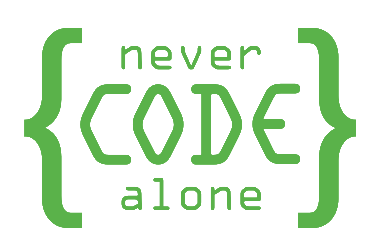Accessible headlines: How to design headlines for all users
Accessible headlines are a central component of accessible websites. They not only help search engines to better understand the content, but are also essential for users with screen readers. Clear structuring through headlines enables content to be grasped more quickly and makes navigation easier. Example: A well-structured headline hierarchy (H1, H2, H3) ensures that screen reader users can jump directly to the desired section.

Reach our specialists for accessible web design
We are here to help you. Together we can master your digital challenges and promote inclusion on the Internet. Let us make your projects successful with accessible web design.
Basics for accessible headlines according to WCAG 2.1
To make headlines accessible, they must be semantically correct and logically structured. The WCAG 2.1 guidelines recommend this:
- Use only one H1 headline per page to describe the main content.
- Use H2 headings for main sections and H3 for subsections.
- Avoid skipping heading levels (e.g. from H2 directly to H4).
- A practical example: On a service page, the H1 could be "Our services", followed by H2 headings such as "Web design" and "SEO optimisation".
Practical tips for implementation in everyday project work
- Checking tools: Use tools such as the WAVE Accessibility Checker to ensure that your headlines are structured correctly.
- Clear and precise wording: Make sure your headlines are meaningful. Example: Instead of "Welcome", use "Welcome to our website".
- Collaboration with developers : Make sure that the semantic structure is also implemented correctly in the code.
Common mistakes and how to avoid them
A common mistake is the purely visual design of headings without semantic correctness. Example: A heading is only labelled as such using a bold font and a larger font, without an <h2> tag being used in the code. This means that screen readers cannot recognise the structure. Another error is overloading headings with keywords, which impairs readability.
Frequently asked questions about headings and accessibility on the Internet
What is the maximum number of heading levels I should use?
There is no fixed upper limit, but a clear structure is important. As a rule, H1 to H4 are sufficient to organise most content in a meaningful way.
Can I also use headings for design purposes?
No, headings should only be used semantically correctly. It is better to use CSS classes for design purposes.
How do I test whether my headlines are accessible?
Use tools such as WAVE or the accessibility inspector in the browser developer tools. You can also test screen readers such as NVDA or VoiceOver.
What happens if I skip heading levels?
Skipping levels can confuse screen reader users as the logical structure is interrupted. Therefore, stick to the hierarchy.
Are headlines also important for SEO?
Yes, well-structured headlines help search engines to better understand the content and can have a positive effect on the ranking.