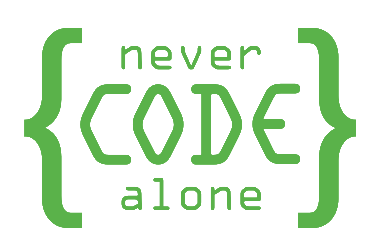Table of contents
Accessible Forms - Designing accessible online forms
Was sind Accessible Forms?
Accessible forms, or accessible forms, are online forms that are designed to be used by anyone, including people with disabilities. This includes taking into account various needs such as visual impairments, motor impairments and cognitive impairments.
Meaning of Accessible Forms
Accessible forms are crucial for equality in the digital space. They enable all users, regardless of their physical or cognitive abilities, to perform important actions online, such as completing job applications, making purchases or requesting services.
Key aspects of accessible forms
Labelling: Each form field should have a clear label describing what information is required.
Error messages: Accessible forms provide clear and concise error messages that tell users exactly what needs to be corrected.
Keyboard navigation: All form elements should be accessible and operable via the keyboard.
Implementation of Accessible Forms
Use of semantic HTML: Use HTML elements such as <label>, <input>, <textarea> and <button> to create the basis for accessibility.
ARIA attributes: Supplement HTML with ARIA attributes to define additional descriptions and roles that can be used by screen readers.
Visual design: Ensure that forms are visually well-structured and provide sufficient contrast between text and background.
Advantages of Accessible Forms
Increase user base: By ensuring your forms are accessible, you extend the reach of your services to a wider user group.
Improve user experience: Accessible forms improve the overall user experience and can increase user satisfaction and engagement.
Legal compliance: Many countries have laws that require digital accessibility; implementing Accessible Forms helps to fulfil these requirements.
Frequently asked questions (FAQ)
How do I test whether my forms are accessible?
You can check the accessibility of your forms through manual tests, automated tools and feedback from users with various disabilities.
Do all forms on my website have to be accessible?
Yes, ideally all interactive forms of user input on your website should be designed to be accessible in order to be inclusive and legally compliant.
What are common mistakes when designing Accessible Forms?
Common errors are missing labels, insufficient error messages, lack of contrast and missing keyboard navigation.

Reach our specialists for accessible web design
We are here to help you. Together we can master your digital challenges and promote inclusion on the Internet. Let us make your projects successful with accessible web design.