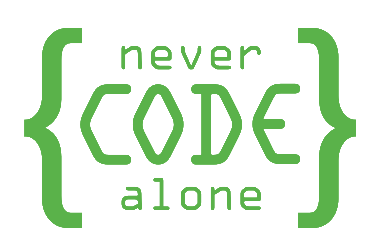Adobe Portable Document Format (PDF) and accessibility
What does accessible PDF mean?
The Adobe Portable Document Format (PDF) is a versatile file format designed for the reliable presentation and exchange of documents, regardless of the software, hardware or operating systems used by end users. For accessibility, however, a PDF must be specially adapted by including tags, a logical structure and other accessibility-enhancing features.
The importance of accessible PDFs
Accessible PDFs ensure that content is accessible to people with various disabilities by providing a sensible reading order and access to information that is visually displayed on the screen. This includes providing alternative text for images, correctly labelling and structuring headings, paragraphs and lists, and ensuring that the document is fully navigable using the keyboard.
How do I make a PDF accessible?
Use of tags
Tags are the backbone of an accessible PDF. They define the structure of the document and semantically categorise the content, such as headings, paragraphs and other text elements. The use of tags enables screen readers and other assistive technologies to correctly interpret and read out the content of a PDF.
Ensuring a logical reading flow
An accessible PDF must provide a logical and sequential reading flow that corresponds to the visual arrangement of the content. This enables users of screen readers to experience the content in a way that is equivalent to the understanding of a sighted user.
Provision of alternative text
Images and other non-textual content in a PDF must be provided with alternative texts. These text descriptions describe the displayed information or function of the visual content and make it accessible to screen reader users.
Can every PDF be made accessible?
In principle, yes, but the effort involved can vary. Documents that have been created with accessibility in mind from the outset are easier to adapt than those that have to be corrected retrospectively.
Which tools can be used to create accessible PDFs?
There are several software options, including Adobe Acrobat Pro DC, which offers accessibility checking and correction features. In addition, third-party plug-ins and tools can be useful to ensure compliance with accessibility standards.
How can I see whether a PDF is accessible?
Adobe Acrobat Pro DC and other specialised tools offer accessibility checks that automatically check a variety of criteria, such as the availability of tags, alternative texts and the correct tab order.

Reach our specialists for accessible web design
We are here to help you. Together we can master your digital challenges and promote inclusion on the Internet. Let us make your projects successful with accessible web design.