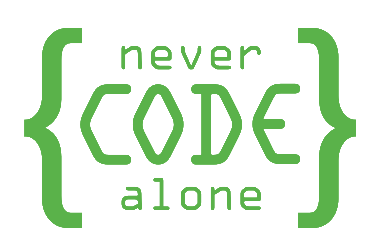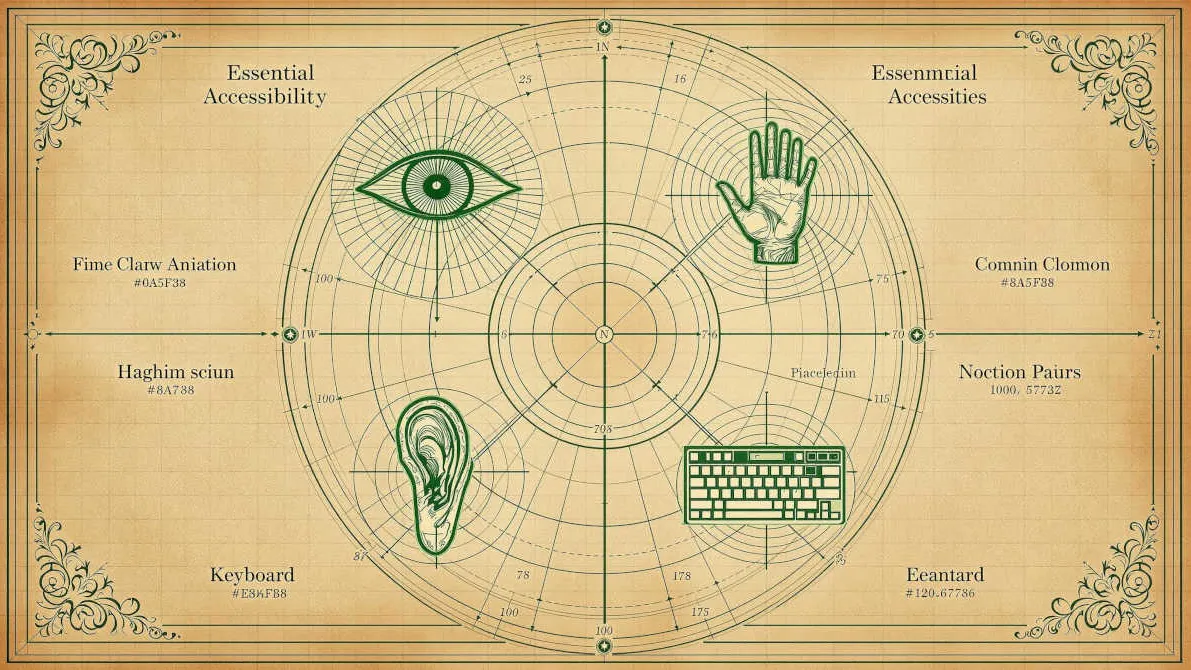
Accessible icons: Basics and practice
Accessible icons are a crucial component of an inclusive web design. Not only do they need to be visually appealing, they also need to be accessible and understandable for all users. In this article, we will look at the most important aspects of creating accessible icons.
Table of contents
Labelled icons for better understanding
To make icons accessible, it is important to label them. Not every user is familiar with the common symbols, especially older people or people who have not grown up with the internet. Labelled icons help to avoid misunderstandings and communicate the meaning clearly. For example, a menu icon can be labelled with the text "Menu" to clearly explain its function.
Icon size and spacing
The size of the icons is crucial for usability. A minimum size of 24 by 24 pixels is recommended, with 44 by 44 pixels being even better to ensure that all users, including those with motor impairments, can easily click on the icons. Sufficient space should also be left between the icons to avoid accidental clicks.

Reach our specialists for accessible web design
We are here to help you. Together we can master your digital challenges and promote inclusion on the Internet. Let us make your projects successful with accessible web design.
Contrast and colouring
A sufficient contrast ratio between the icon and the background is essential. A minimum contrast of 3:1 is required if the icons are used as control elements. This helps to make the icons clearly visible even for people with visual impairments.
Alt texts for screen readers
If icons are interactive, they should be provided with an alt text to explain the function to screen reader users. For example, an icon that opens an email address can be labelled with the alt text "Send us an email".
Use of icons in easy language
Icons can also be helpful in easy language by visually supporting complex concepts. They provide an additional level of communication that facilitates understanding.
Frequently asked questions about accessible icons (FAQ)
Why are labelled icons important?
Labelled icons help to avoid misunderstandings and communicate the meaning clearly, especially for users who are not familiar with the symbols.
What minimum size should icons have?
Icons should be at least 24 by 24 pixels, better still 44 by 44 pixels, to ensure that they are easy to click on.
How important is contrast for icons?
A minimum contrast of 3:1 is required when icons are used as control elements to make them visible to all users.
Why are alt texts important for icons?
Alt texts explain the function of icons for screen reader users, which is particularly important if the visual meaning is not immediately clear.
How can icons be used in easy language?
Icons can visually support complex concepts and provide an additional level of communication that facilitates understanding.
What role do icons play in accessible web design?
Icons play a central role in accessible web design, as they can convey information visually and display interactive elements.
How important is the placement of icons?
The placement of icons should be consistent and orientated towards the overall structure of the website to enable easy navigation.
Can icons also be accessible without labelling?
Although it is not mandatory to label icons, it can be very helpful, especially for users who are not familiar with the symbols.
How can you ensure that icons are clearly visible on different devices?
Sufficient contrast and an appropriate size allow icons to be clearly visible on different devices.
What are the advantages of icons in easy language?
Icons provide an additional level of communication that facilitates the understanding of complex concepts and is particularly helpful for people with cognitive impairments.
Conclusion
Accessible icons are a crucial part of an inclusive web design. By combining appropriate size, sufficient contrast, meaningful labelling and alt text, icons can be made accessible and understandable for all users. This not only improves the user experience for people with disabilities, but also for older users and people with temporary disabilities. By integrating these principles into your websites, you contribute to inclusion in the digital space and at the same time fulfil legal requirements, which will be strengthened from mid-2025.