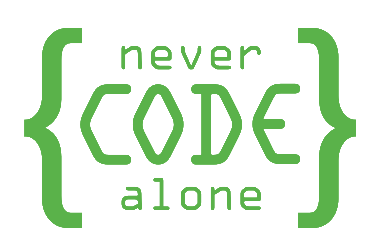CAPTCHA and digital accessibility
What is CAPTCHA?
CAPTCHA stands for "Completely Automated Public Turing test to tell Computers and Humans Apart". It is a type of security measure on the internet that is used to distinguish human users from automated bots by setting tasks that are solvable for humans but challenging or impossible for computer programmes. These tests protect websites from spam and abuse by automated software.
The importance of CAPTCHA for security and accessibility
While CAPTCHAs play an important role in protecting against automated abuse, they can also present barriers to accessibility, especially for users with visual impairments, learning difficulties or other disabilities that make solving the tasks more difficult.
Types of CAPTCHA
Text-based CAPTCHAs
Require the user to recognise and enter distorted text that is displayed on the screen.
Image-based CAPTCHAs
Ask users to identify images containing specific objects, e.g. traffic signs or rivers.
Audio-based CAPTCHAs
Provide an audible version of the CAPTCHA for users with visual impairments, but can be challenging for users with hearing impairments or non-native speakers.
Interactive CAPTCHAs
Require the user to perform a simple task, such as dragging a slider or solving a simple puzzle.
Best practices for accessible CAPTCHAs
- Offer alternative accessibility options: Make sure alternative formats are available for all CAPTCHA types, such as audio and text-based options.
- Maintain simplicity: Design CAPTCHA tasks to be simple and solvable for people with different types of impairments.
- Regularly review and adapt: Monitor the effectiveness and accessibility of your CAPTCHAs and adapt them to ensure they do not present insurmountable barriers.
Why are CAPTCHAs problematic for some users?
CAPTCHAs can be difficult for people with visual impairments, motor impairments or cognitive impairments to solve, which can limit their ability to access certain online services.
Are there alternatives to CAPTCHAs that are more accessible?
Yes, there are several alternatives that can increase security without compromising accessibility, including the use of token-based solutions, behaviour-based analytics and more.
Can CAPTCHAs be completely avoided?
In some cases, websites can be protected by other security measures that have a less direct impact on end users. The decision to use CAPTCHAs should consider the balance between security and accessibility.
What do I have to enter for CAPTCHA?
With a CAPTCHA, you have to enter or select text, numbers or images that are displayed in a distorted or broken design. The aim is to prove that you are a human and not an automated programme (bot).
Why do I have to enter Captcha on Google?
Google uses CAPTCHA to ensure that the user is a real person and not a bot. This helps to prevent misuse and automated extraction of data by software, improves security and protects user data from spam and misuse.
Is CAPTCHA secure?
CAPTCHAs provide a basic layer of security by filtering simple bots, but can be overcome by more advanced automation techniques. They are not error-free and do not provide a comprehensive security solution, but should be used as part of a layered security strategy.

Reach our specialists for accessible web design
We are here to help you. Together we can master your digital challenges and promote inclusion on the Internet. Let us make your projects successful with accessible web design.