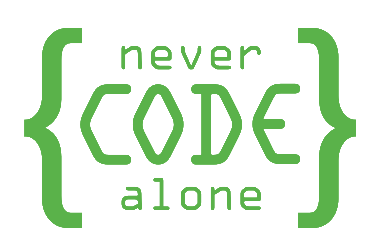DDEV: Local development environment for web projects
DDEV is an open source development environment based on Docker and designed specifically for web developers. It enables the easy creation, management and replication of local development environments for various web technologies such as PHP, Node.js, Python and more. DDEV is characterised by its user-friendliness, flexibility and the ability to set up complex development environments quickly and consistently.
With DDEV, developers can:
- Quickly create project-specific development environments
- Easily manage different versions of web servers, databases and PHP
- Ensure a consistent development environment across the team
- Simplify the transition between different projects
Table of contents
Installation and setup
The installation of DDEV is relatively simple thanks to its cross-platform nature:
1. install prerequisites:
- Docker Desktop (for Windows and macOS)
- Docker Engine and Docker Compose (for Linux)
2. install DDEV:
For macOS with Homebrew:
brew install ddev/ddev/ddev
For Windows with Chocolatey:
choco install ddev
For Linux:
curl -fsSL https://raw.githubusercontent.com/drud/ddev/master/scripts/install_ddev.sh | bash
3. check the installation:
ddev --version
4. initialise project:
Navigate to the project directory and execute :
ddev config
5. start environment:
ddev start
These steps set up a basic DDEV environment. The configuration can be customised depending on the project requirements.
DDEV Ubuntu Upgrade: - simply execute in /tmp
curl -fsSL https://ddev.com/install.sh | bash
Configuration and customisation
DDEV offers extensive configuration options, which are defined in the .ddev/config.yaml file:
1. basic project configuration:
name: mein-projekt
type: php
docroot: web
php_version: "7.4"
webserver_type: nginx-fpm
2. database configuration:
database:
type: mysql
version: "5.7"
3. additional services:
services:
- name: solr
type: solr:8
- name: redis
type: redis:6
User-defined hooks:
In .ddev/hooks you can define scripts that are executed at specific times, e.g:
hooks:
post-start:
- exec: npm install
- exec: composer install
5. environment variables:
web_environment:
- TYPO3_CONTEXT=Development
These configurations make it possible to customise the development environment precisely to the needs of the project.
Use of DDEV
1. start/stop the project:
ddev start
ddev stop
2. SSH in Container:
ddev ssh
3. database operations:
ddev import-db --src=dump.sql.gz
ddev export-db --file=dump.sql.gz
4. Composer und NPM:
ddev composer install
ddev npm install
5. activate/deactivate Xdebug:
ddev xdebug on
ddev xdebug off
6. display logs:
ddev logs
7. project information:
ddev describe
These commands cover most everyday development tasks and make working with DDEV efficient and uncomplicated.
Integration in CI/CD-Pipelines
DDEV can be integrated into CI/CD pipelines to ensure consistent test environments:
1. GitLab CI example:
stages:
- test
test:
stage: test
image: drud/ddev-gitpod-base:latest
services:
- docker:dind
variables:
DOCKER_HOST: tcp://docker:2375
before_script:
- ddev config
- ddev start
script:
- ddev composer install
- ddev exec phpunit
2nd GitHub Actions example:
name: CI
on: [push, pull_request]
jobs:
test:
runs-on: ubuntu-latest
steps:
- uses: actions/checkout@v2
- name: Install DDEV
run: curl -LO https://raw.githubusercontent.com/drud/ddev/master/scripts/install_ddev.sh && bash install_ddev.sh
- name: Start DDEV
run: ddev start
- name: Run Tests
run: ddev composer test
These integrations make it possible to carry out tests in an environment that corresponds to the local development environment, which increases the reliability of the CI/CD pipeline.

Reach our PHP Consultant specialists
We are experts in PHP and help you to master your digital challenges. Our experienced team supports you with PHP updates, PHP refactoring and advises you remotely on all questions relating to PHP. With our fully automated CI/CD deployments and a robust Docker infrastructure, we take your PHP projects to the next level. Rely on our expertise for reliable and scalable PHP solutions.
Frequently asked questions (FAQ)
Can DDEV handle different PHP versions?
Yes, DDEV supports multiple PHP versions, which can be specified in config.yaml.
How can I use custom Docker images in DDEV?
You can define customised images in config.yaml under webimage and dbimage.
Does DDEV support multiple databases in one project?
Yes, you can add additional databases via the services configuration.
How can I integrate DDEV with an existing Docker setup?
DDEV can run alongside other Docker containers, just watch out for port conflicts.
Can I use DDEV for front-end development?
Yes, DDEV supports front-end tools such as Node.js and can be configured for modern JavaScript frameworks.
How do I carry out automated tests in DDEV?
You can execute test suites within the DDEV container with ddev exec.
Does DDEV support HTTPS for local development?
Yes, DDEV offers automatically generated SSL certificates for local HTTPS connections.
How can I optimise the performance of DDEV?
Use NFS for improved file system performance and customise the Docker resources.
Can DDEV be used for the development of microservices?
Yes, DDEV can manage multiple services within a project, which makes it ideal for microservices architectures.
How do I deal with database migrations in DDEV?
You can configure migration scripts as hooks in DDEV or execute them manually with ddev exec.
Conclusion
DDEV has established itself as a powerful and flexible solution for local development environments. It greatly simplifies the process of setting up and managing development environments, resulting in improved productivity and consistency in the development process. The ability to quickly replicate and customise complex environments makes DDEV a valuable tool for developers and teams of all sizes.
DDEV's integration with CI/CD pipelines also makes it possible to bridge the gap between development and production by ensuring consistent environments throughout the development lifecycle. With its active community and continuous development, DDEV remains at the forefront of local development solutions, constantly adapting to the changing needs of modern web development.
Further resources
- Official DDEV documentation
- DDEV GitHub Repository
- DDEV forums for community support
- DDEV Docker Hub for official Docker images
- DDEV extensions for additional functionalities
- DDEV Performance Tuning Guide
- DDEV and CI/CD integration
- DDEV for various CMS and frameworks
- DDEV contribution guidelines for developers
- DDEV newsletter for current updates and tips
DDEV picture gallery
DDEV is a powerful and flexible tool for local development environments designed specifically for web developers and teams. It supports a wide range of technologies and frameworks such as TYPO3, Magento, Sulu and Docker. With its advanced features, such as the integration of phpMyAdmin for database management or the ability to make projects publicly accessible via services such as Ngrok, DDEV makes development work much easier.
The uploaded images illustrate how versatile DDEV is in use. From configuring a database in phpMyAdmin and GitHub integrations to tutorials and commands that automate TYPO3 upgrades, DDEV provides a centralised platform for modern web development. With DDEV, developers can not only optimise their projects locally, but also work seamlessly in team environments and complex technologies such as Docker.
The visualisations, such as the DDEV tutorial on Ngrok or the combination with CMS platforms such as Magento and Sulu, show how DDEV can be adapted for a wide range of requirements. It is an indispensable tool for anyone who needs robust and scalable development environments.

YouTube-Thumbnail für ein Tutorial zur Nutzung von DDEV Serve mit Localhost-Projekten über Ngrok, mit einem Mann, der auf einem grünen Hintergrund mit einem Klemmbrett posiert.

Visualisierung eines Update-Skripts für TYPO3 mit DDEV. Text zeigt verschiedene Versionsnummern und einen Befehl ‘./start_update.sh’ auf grünem Hintergrund.
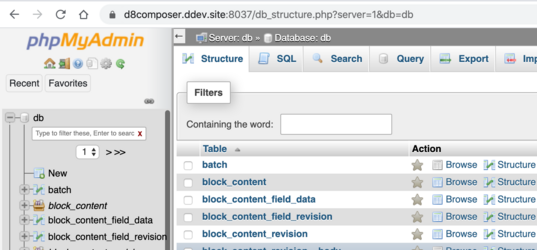
Screenshot von phpMyAdmin mit einer Liste von Datenbanktabellen und Suchoptionen, die zur Verwaltung einer Datenbank angezeigt werden."
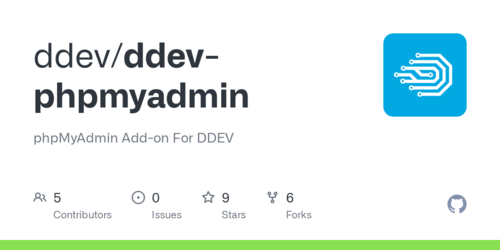
GitHub-Seite für das ddev-phpmyadmin Add-on. Das Logo des Add-ons ist sichtbar, zusammen mit Informationen über Contributors, Issues, Stars und Forks.

Kombiniertes Logo von DDEV und Magento. Der Text zeigt, dass Magento ein Unternehmen von Adobe ist, unterstützt durch DDEV.

Das Bild zeigt das Logo von DDEV. Es besteht aus einer stilisierten gelben Leiterplatten-Grafik auf der linken Seite, die wie der Buchstabe 'D' geformt ist. Rechts daneben steht der Schriftzug 'DDEV' in einer modernen blauen Schrift, wobei das zweite 'E' durch einen gelben und einen blauen horizontalen Balken dargestellt wird.
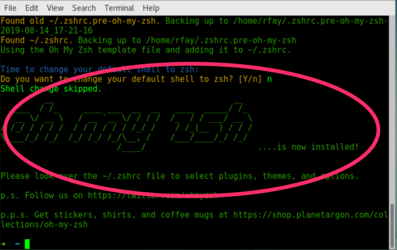
Terminal-Screenshot, der die Installation von Oh My Zsh zeigt, mit einem ASCII-Schriftzug 'Oh My Zsh' und der Aufforderung, die Standard-Shell auf Zsh zu ändern.

YouTube Thumbnail Never Code Alone mit Logos von DDEV, Docker und Sulu vor einem Matrix-inspirierten Hintergrund. Der Text 'Never Code Alone' und 'Sulu' stehen im Vordergrund.

YouTube-Banner mit dem Titel „PHP-Mails im Browser mit DDEV & Mailpit“. Enthält das DDEV-Logo, ein Mail-Logo und eine Live-Tutorial-Kennzeichnung. Rechts posiert eine Person in einem Bug-Hunter-T-Shirt.

Rundes Logo von DDEV mit einem dunkelblauen Hintergrund, einem stilisierten gelben Schaltkreis-Symbol und dem Schriftzug „DDEV“ in Weiß.

Banner mit dem Text „DDEV PHP Version für jedes Projekt anpassen – Docker Tutorial“. Links ist der grüne Hintergrund mit dem Text, rechts eine Person mit einem Notizblock und nachdenklicher Haltung.