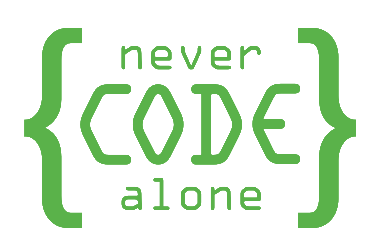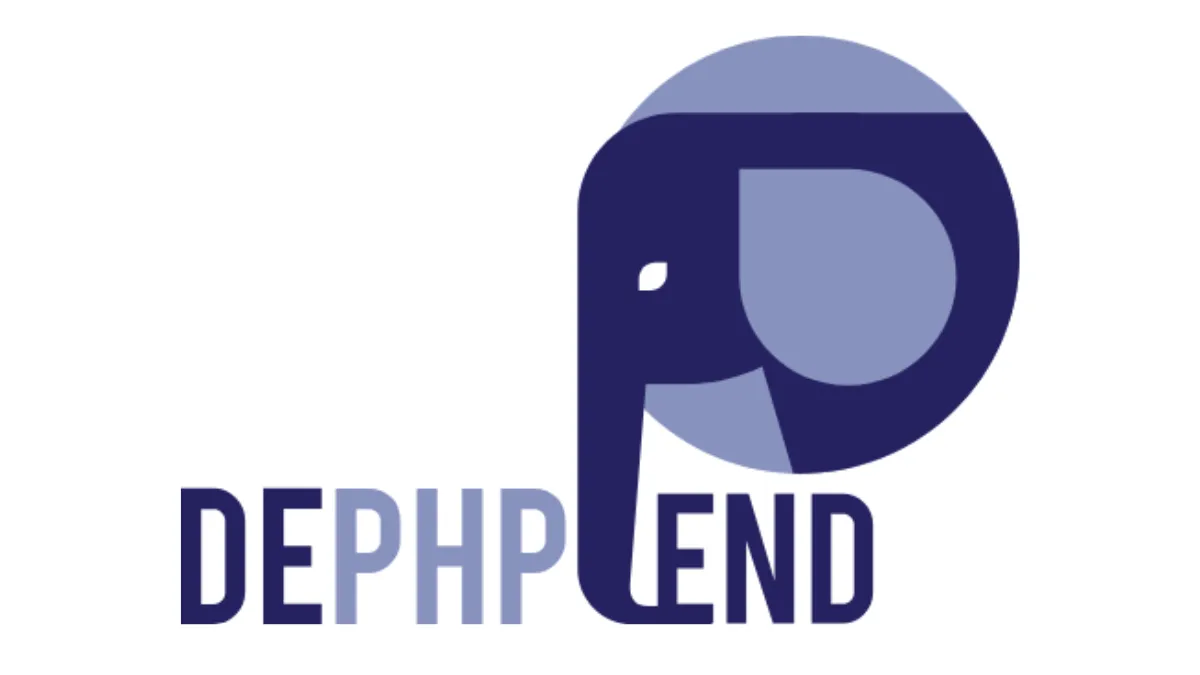
DePHPend
DePHPend is a tool for statically analysing dependencies in PHP projects. It helps developers to better understand the structure and architecture of their applications by revealing dependency relationships between classes, modules and layers. This knowledge is crucial for refactoring legacy code and ensuring the maintainability and flexibility of PHP projects. Our agency successfully uses DePHPend in many projects and integrates it into GitLab CI/CD pipelines to ensure continuous analysis and improvement of code quality.
Installation and setup
The installation of DePHPend is quick and easy via Composer. Here are the steps to set it up:
1. install DePHPend via Composer:
composer require --dev mihaeu/dephpend
2. run DePHPend in your project directory to create a dependency analysis:
vendor/bin/dephpend analyse src
DePHPend analyses your code base and displays the dependency structures between your classes and modules, which is crucial for a clean and maintainable architecture.
Possible stumbling blocks:
- Make sure you specify the correct source directory to perform a complete analysis.
Configuration and customisation
DePHPend can be customised to the specific requirements of your project. You can define rules to monitor dependencies between layers or have specific directories analysed.
Example of a customisation:
vendor/bin/dephpend analyse src --rule-layer
Best practices:
- Define layers in your code to clearly structure the separation of responsibilities between modules.
- Carry out regular analyses to ensure the consistency and maintainability of the code architecture.
Advantages: By customising DePHPend to your specific project requirements, you can focus the analysis on potential problems in the code architecture.
Use of DePHPend
DePHPend is a powerful tool for analysing and improving the architecture of PHP projects. It helps developers understand the dependencies between different parts of the codebase and identify cyclical or unnecessary dependencies.
Typical use cases:
- Refactoring legacy code: DePHPend uncovers excessive dependencies and complex connections that should be removed in the course of refactoring.
- Architecture optimisation: With DePHPend you can ensure that your code base remains modular, scalable and maintainable by minimising dependencies between modules.
Execution example:
vendor/bin/dephpend analyse src/ --format=graphviz > dependencies.dot
You can use this command to visualise the dependency structure graphically and understand it better.
Integration in CI/CD-Pipelines
Our agency successfully integrates DePHPend into GitLab CI/CD pipelines to ensure continuous monitoring and analysis of the code architecture.
Example of a GitLab CI configuration:
dephpend_analysis:
stage: test
script:
- vendor/bin/dephpend analyse src --format=html > dependencies.html
artifacts:
paths:
- dependencies.html
only:
- merge_requests
Advantages of integration:
- Automated checking of dependency structures with every commit or merge request.
- Early detection of cyclical dependencies or architecture problems before they lead to increased maintenance effort.
Frequently asked questions (FAQ)
What is DePHPend?
DePHPend is a tool for analysing dependencies in PHP projects that helps developers to better understand the architecture and structure of their codebase.
Why is DePHPend important for PHP projects?
It uncovers excessive and cyclical dependencies that can impair the maintainability and flexibility of a project and helps to minimise them.
How do I configure DePHPend for my project?
You can customise DePHPend using command line parameters to analyse specific directories or files and create reports.
Can I integrate DePHPend into my CI/CD pipeline?
Yes, DePHPend can be easily integrated into GitLab CI/CD pipelines to ensure continuous architecture verification.
Which PHP versions does DePHPend support?
DePHPend supports all current PHP versions that are compatible with Composer.
How does DePHPend help with refactoring legacy code?
DePHPend uncovers overly linked modules that should be broken up and optimised in the course of refactoring.
Can I restrict the analysis to certain directories?
Yes, you can have specific directories or file types analysed in order to focus the analysis on relevant parts of the code.
How do I visualise the dependency structure with DePHPend?
You can run the tool with --format=graphviz to display the dependency structure graphically.
How do I improve the performance of DePHPend in large projects?
Restrict the analysis to the most important directories and exclude unimportant files in order to optimise performance.
Are there alternatives to DePHPend?
Other tools such as PHPStan or PHPMD also offer static analyses, but the focus of DePHPend is on dependency analysis.
Conclusion
DePHPend is a valuable tool for optimising the dependency structure and architecture of PHP projects. It helps developers to identify cyclical and unnecessary dependencies and to make the code base more modular and maintainable. Our agency supports you in implementing DePHPend and integrating it into CI/CD pipelines to ensure continuous monitoring and improvement of the code architecture. Contact us if you need support with setup or customisation.
Further resources

Reach our specialists for accessible web design
We are here to help you. Together we can master your digital challenges and promote inclusion on the Internet. Let us make your projects successful with accessible web design.
DEPHPEND
Welcome to our image gallery for Dephpend, a powerful tool that helps you to identify and fix vulnerabilities in software architecture. With Dephpend, you can identify dependency problems at an early stage and prevent your project from slipping into "dependency hell".