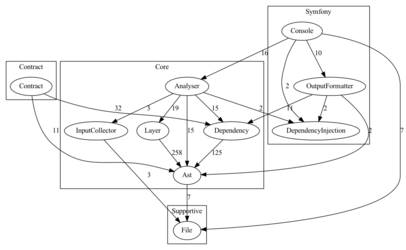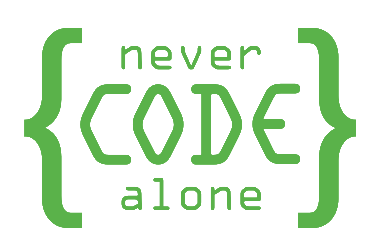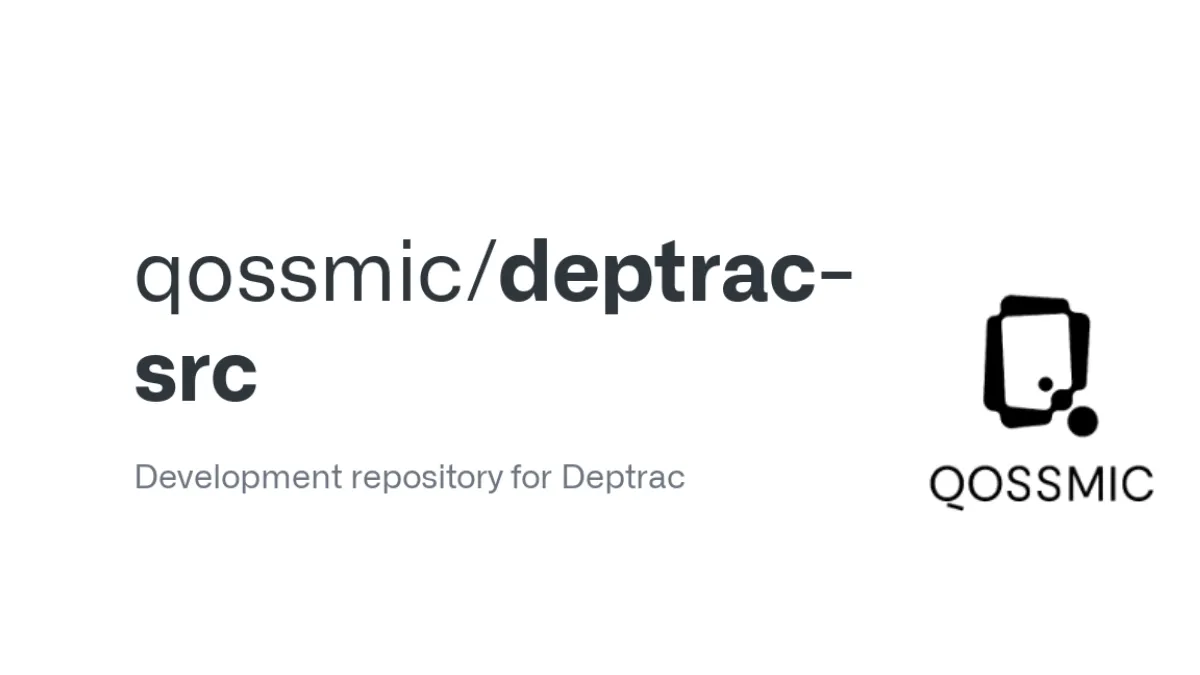
Table of contents
Introduction Deptrac
Deptrac is a tool for statically analysing dependencies in PHP projects. It helps developers to maintain a clean and maintainable architecture by checking whether certain modules or layers remain isolated in your code. This is especially important for refactoring legacy code or when introducing new architectures. Our agency has successfully used Deptrac in numerous projects and integrates it into GitLab CI/CD pipelines to ensure automated dependency checks.
Installation and setup of Deptrac
Installation and setup
The installation of Deptrac is simple and requires only a few steps:
1. install Deptrac via Composer:
vendor/bin/deptrac init
2. initialise Deptrac in your project directory by creating a configuration file:
composer require --dev qossmic/deptrac
This configuration file defines which layers are present in your project and which rules apply to dependencies between these layers.
Possible stumbling blocks:
- Make sure that all layers are defined correctly to get accurate results. Make sure that Deptrac analyses all relevant areas of your code.
Configuration and customisation of Deptrac
The strength of Deptrac lies in its customisability. You can define rules to determine which dependencies between different layers are allowed and which are not. This is particularly useful, for example, to ensure that the business layer does not access the data access layer.
Example of a configuration file(deptrac.yaml):
layers:
- name: Controller
collectors:
- type: className
regex: .*Controller.*
- name: Service
collectors:
- type: className
regex: .*Service.*
ruleset:
Controller:
- Service
This specifies that controllers may access services, but not vice versa.
Best practices:
- Start with a simple set of rules and refine the configuration step by step.
- Regularly check compliance with these rules, especially when developing your project further.
Use of Deptrac
Deptrac analyses the code of your project and checks whether the defined dependency rules are adhered to. This is particularly helpful for separating architecture layers and ensuring the long-term maintainability of your code.
A simple example for execution:
vendor/bin/deptrac analyse
Typical use cases:
- Refactoring of legacy code: Ensure that old dependencies are resolved cleanly.
- Introduction of architecture layers: Validate that your layers are correctly separated and that no unwanted dependencies exist.
Integration in CI/CD-Pipelines
Our agency integrates Deptrac into GitLab CI/CD pipelines to automatically check dependencies with every commit and ensure that the architecture rules are adhered to.
Example of a GitLab CI configuration:
deptrac_analysis:
stage: test
script:
- vendor/bin/deptrac analyse
only:
- merge_requests
Advantages of integration:
- Prevent architecture violations before the merge.
- Ensure that the code adheres to defined layers, which increases maintainability and scalability.
Frequently asked questions (FAQ)
What is Deptrac?
Deptrac is a tool for statically analysing dependency structures in PHP projects.
Why is Deptrac important for PHP projects?
It helps to ensure a clean architecture and avoid unwanted dependencies between different layers.
How do I configure Deptrac for my project?
Through a YAML configuration file in which you define layers and dependency rules.
Is Deptrac suitable for legacy code?
Yes, it is particularly useful for identifying and fixing dependency issues in legacy codebases.
Can I integrate Deptrac into my CI/CD pipeline?
Yes, it can be easily integrated into GitLab CI/CD pipelines to perform automated dependency analyses.
Which PHP versions does Deptrac support?
Deptrac supports all current PHP versions that use Composer.
How do I use Deptrac effectively in large projects?
Start with a small number of rules and expand them gradually to ensure that the analysis remains efficient.
What to do if Deptrac reports false offences?
Check the configuration and adjust the rules if necessary to avoid unnecessary messages.
How can I ensure that the analysis does not take too long?
Limit the analysis to specific layers or directories to improve performance.
Are there alternatives to Deptrac?
Some developers use manual code reviews or other static analysis tools, but Deptrac offers an outstanding solution specifically for architecture dependencies.
Conclusion
Deptrac is a powerful tool for ensuring clean dependency structures in PHP projects. By analysing and adhering to architectural layers, it supports the long-term maintainability and scalability of your code. Our agency has extensive experience with Deptrac and integrating it into CI/CD pipelines to ensure automated analyses and improvements. Contact us if you need support with implementation or configuration.

Reach our PHP Consultant specialists
We are experts in PHP and help you to master your digital challenges. Our experienced team supports you with PHP updates, PHP refactoring and advises you remotely on all questions relating to PHP. With our fully automated CI/CD deployments and a robust Docker infrastructure, we take your PHP projects to the next level. Rely on our expertise for reliable and scalable PHP solutions.
Deptrac Bildergallerie
Immerse yourself in the world of Deptrac, the powerful tool for statically analysing PHP projects. Our image gallery clearly shows how Deptrac visualises dependencies between different components and helps you to better understand the architecture of your code. From detailed diagrams mapping data flows to GitHub overviews, this gallery provides a comprehensive insight into Deptrac's capabilities. Perfect for developers striving for clean code structures and sustainable software architecture!
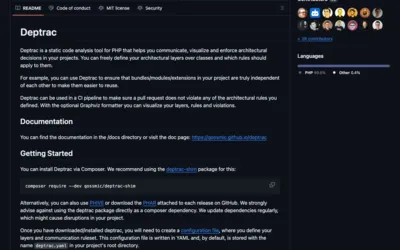
Ein Screenshot der GitHub-Seite des Tools "Deptrac". Es beschreibt die Kernfunktionen von Deptrac als statisches Analysewerkzeug für PHP. Die Informationen umfassen die Installation, Dokumentation und Verwendung zur Visualisierung von Architekturregeln.